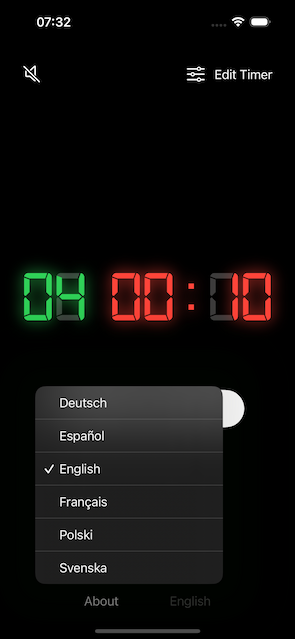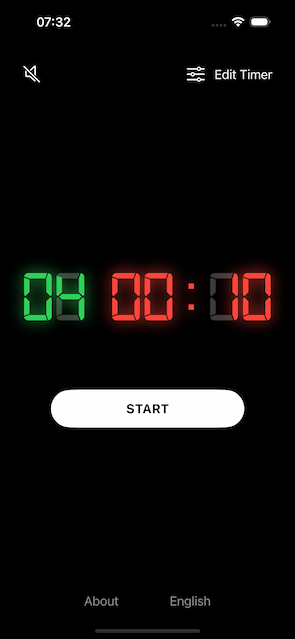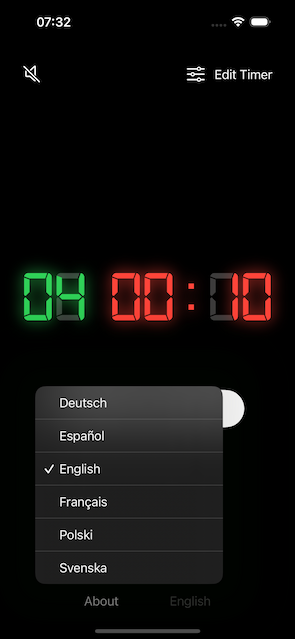How to change language
This guide will show you how to change the language of the app.
Steps
Open the app
-
Tap the current language in the bottom of the screen
By default it's set to English 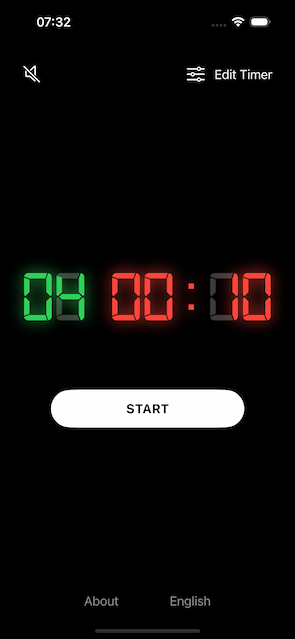
-
Tap your desired language
The app will automatically change to the language you selected