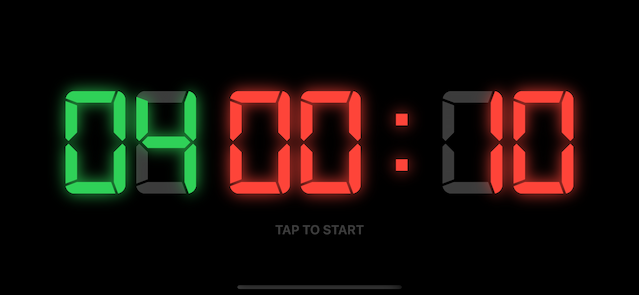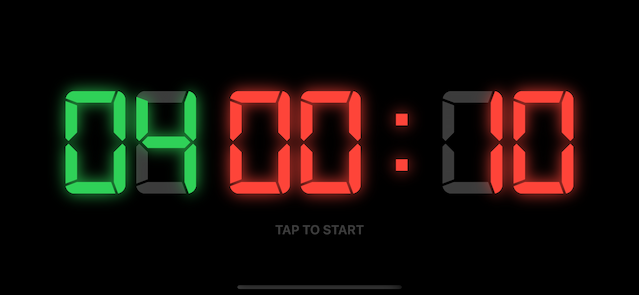How to display the large timer
This guide will show you how to display the large timer.
Steps
Open the app
-
Swipe down from the top-right corner of your screen to open Control Center
-
Tap the Portrait Orientation Lock button to make sure that it's off
-
Turn your iPhone sideways