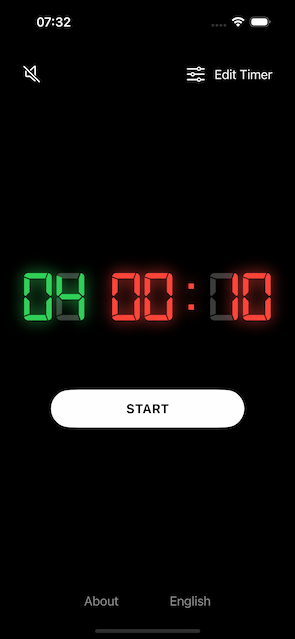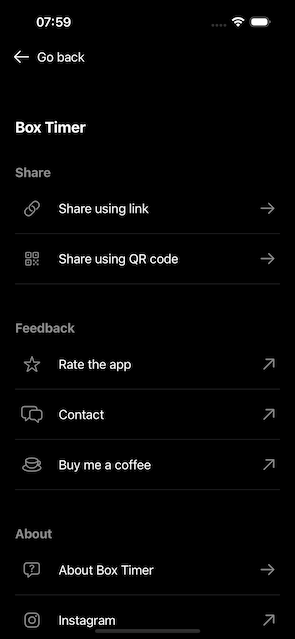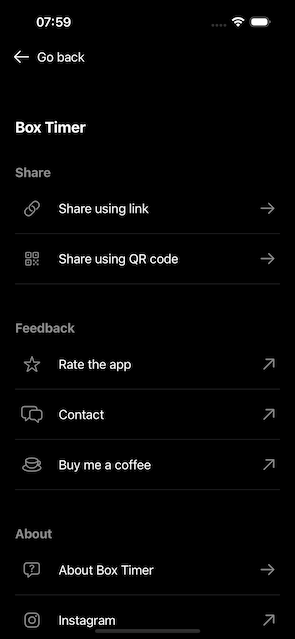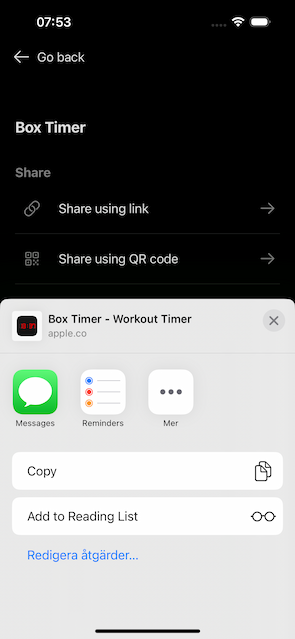How to share the app with a friend
This guide will show you how to share the app with a friend.
Steps
Open the app
-
Tap About in the bottom of the screen
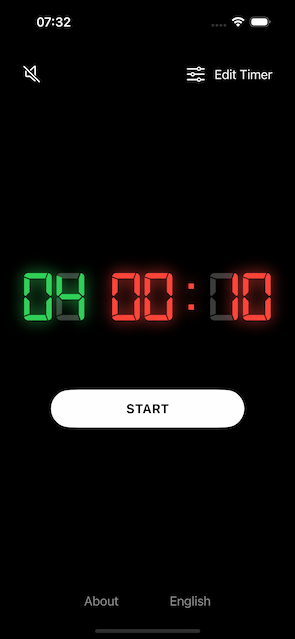
-
-
Tap Share using QR code in order to share with a friend with a
phone close by
-
Tap Share using link in order to share with a friend using your
favorite messaging app